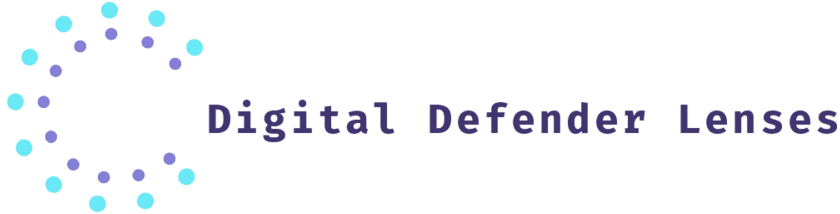Adapting to Remote Work Challenges
Working from home has become the new normal for many of us. While it offers numerous benefits, remote work also brings its fair share of challenges. Whether you’re a seasoned remote worker or new to the game, adapting to this work style can be a bit tricky. Here are some tips and strategies to help you navigate the world of remote work with ease and confidence.
Creating a Productive Workspace
One of the biggest challenges of remote work is creating a productive workspace at home. It’s easy to get distracted when you’re working in the same place you relax. To boost your productivity, set up a dedicated workspace that’s free from distractions. Choose a spot with good lighting and minimal noise. Keep your desk organized and clutter-free to help you stay focused. Invest in a comfortable chair and a good-quality desk that supports proper posture. This simple change can make a big difference in your productivity and overall well-being.
Establishing a Routine
When you work from home, it’s important to establish a routine that mimics a traditional workday. Start your day at the same time each morning and set clear boundaries between work and personal time. This helps you maintain a sense of normalcy and structure. Plan your tasks and set realistic goals for each day. Use tools like calendars and to-do lists to keep track of your progress. Taking regular breaks is also crucial. Step away from your desk, stretch, or take a short walk to recharge your mind and body. A well-structured routine can keep you on track and prevent burnout.
Staying Connected with Your Team
Remote work can sometimes feel isolating, but staying connected with your team is easier than ever thanks to technology. Use communication tools like Slack, Zoom, or Microsoft Teams to stay in touch with your colleagues. Schedule regular check-ins and virtual meetings to discuss projects and share updates. Don’t hesitate to reach out to your team for support or collaboration. Building strong communication habits can help you feel more connected and supported, even when you’re miles apart. It also fosters a sense of camaraderie and teamwork, which is essential for a positive work environment.
Managing Distractions
Distractions are a common challenge when working from home. From household chores to social media, there’s always something vying for your attention. To manage distractions, set clear boundaries with those you live with. Let them know your work hours and ask for their cooperation in minimizing interruptions. Create a to-do list and prioritize your tasks to stay focused. Use productivity apps and tools to block distracting websites during work hours. If you find yourself getting distracted, take a short break and then refocus on your tasks. By managing distractions effectively, you can maintain your productivity and achieve your goals.
Maintaining Work-Life Balance
One of the perks of remote work is the flexibility it offers, but it can also blur the lines between work and personal life. To maintain a healthy work-life balance, set clear boundaries between work and personal time. When your workday ends, shut down your computer and step away from your workspace. Use your free time to relax, pursue hobbies, or spend time with loved ones. It’s important to disconnect from work and recharge. This balance helps prevent burnout and ensures you have time for the things that matter most.
Prioritizing Self-Care
Remote work can be demanding, so it’s essential to prioritize self-care. Take care of your physical and mental well-being by incorporating healthy habits into your routine. Start your day with a nutritious breakfast and stay hydrated throughout the day. Exercise regularly to keep your body active and your mind sharp. Practice mindfulness or meditation to reduce stress and improve focus. Make time for activities that bring you joy and relaxation. By prioritizing self-care, you’ll be better equipped to handle the challenges of remote work and maintain a positive outlook.
Enhancing Your Skills
Remote work is an excellent opportunity to enhance your skills and grow professionally. Take advantage of online courses, webinars, and workshops to learn new skills relevant to your field. Set aside time for professional development and continuous learning. This not only boosts your career prospects but also keeps you motivated and engaged. Connect with industry peers and join professional networks to stay updated on trends and best practices. By investing in your growth, you can make the most of your remote work experience and advance in your career.
Embracing Flexibility
One of the greatest advantages of remote work is the flexibility it offers. Embrace this flexibility to create a work schedule that suits your lifestyle. If you’re more productive in the mornings, start your workday early. If you have personal commitments, adjust your work hours accordingly. Flexibility allows you to balance work and personal life more effectively. However, it’s important to maintain discipline and meet your work commitments. Find a balance that works for you and allows you to thrive both professionally and personally.
Overcoming Loneliness
Remote work can sometimes lead to feelings of loneliness and isolation. To combat this, make an effort to stay socially connected. Schedule virtual coffee breaks or lunch meetings with colleagues to maintain social interactions. Join online communities or groups related to your interests or profession. Participate in virtual events, webinars, and networking sessions to meet new people. Building a strong support network can help alleviate feelings of loneliness and keep you connected to the wider world. Remember, you’re not alone in this journey, and staying connected can make a big difference.
Adapting and Thriving
Adapting to remote work challenges takes time and effort, but with the right strategies, you can thrive in this environment. Embrace the changes, stay positive, and be open to learning and growing. Celebrate your achievements, no matter how small, and acknowledge the progress you make. By staying adaptable and resilient, you can overcome the challenges of remote work and enjoy its many benefits. Keep exploring new ways to improve your work routine and enhance your productivity. Remember, remote work is an evolving journey, and with each step, you become better equipped to navigate it successfully.
Blue Light Blocking Glasses for Remote Workers
Working from home has its perks, but it also means spending more time in front of screens. Whether you’re typing away on your laptop, joining a Zoom call, or catching up on emails, your eyes are constantly exposed to blue light. This exposure can lead to eye strain, headaches, and even sleep disturbances. Fortunately, blue light blocking glasses are here to help. Let’s dive into how these glasses can make remote work more comfortable and productive for you.
Reducing Eye Strain and Fatigue
One of the biggest challenges of remote work is dealing with eye strain. Staring at screens for hours can make your eyes feel tired and dry. Blue light blocking glasses are designed to filter out the harsh blue light emitted by screens. By wearing these glasses, you can reduce eye strain and prevent the discomfort that comes with it. Your eyes will feel less fatigued, allowing you to work longer and more comfortably. It’s like giving your eyes a much-needed break without stepping away from your desk.
Improving Sleep Quality
Do you find it hard to unwind and fall asleep after a long day of remote work? The blue light from screens can interfere with your body’s natural sleep cycle by suppressing the production of melatonin, the hormone that regulates sleep. Wearing blue light blocking glasses in the evening can help. These glasses minimize the blue light exposure that disrupts your sleep patterns. As a result, you’ll find it easier to relax and enjoy a good night’s sleep. Imagine waking up feeling refreshed and ready to tackle the day, instead of groggy and tired.
Enhancing Focus and Productivity
Staying focused while working from home can be a challenge, especially with so many distractions around. Blue light blocking glasses help by reducing glare and improving visual clarity. With less strain on your eyes, you can concentrate better on your tasks. Whether you’re working on a complex project, attending virtual meetings, or writing reports, these glasses can help you stay sharp and productive. They act as a shield, allowing you to maintain your focus and get more done in less time.
Stylish and Comfortable
You might be wondering if blue light blocking glasses are stylish. The good news is, they come in a variety of designs that are both fashionable and functional. You can choose from sleek, modern frames to more classic styles, ensuring that you look good while protecting your eyes. Plus, they’re designed for comfort. Made with lightweight materials and ergonomic designs, these glasses are perfect for all-day wear. You’ll hardly notice you’re wearing them, making it easy to incorporate them into your daily routine.
Preventing Long-Term Eye Damage
Constant exposure to blue light can have long-term effects on your eye health. Studies have shown that blue light can contribute to retinal damage and increase the risk of macular degeneration, a leading cause of vision loss. Blue light blocking glasses provide a layer of protection against these harmful effects. By wearing them regularly, you’re taking proactive steps to safeguard your vision for the future. Think of them as an investment in your eye health, helping to prevent potential problems down the road.
Easy to Use and Versatile
One of the best things about blue light blocking glasses is how easy they are to use. Simply put them on whenever you’re using a screen. Keep a pair at your desk, in your bag, or by your bedside table. They’re convenient and hassle-free. No need to change your habits or make major adjustments. Just slip on your glasses and enjoy the benefits of reduced eye strain, better sleep, and improved focus. It’s a small change that can make a big difference in your overall well-being.
Ideal for All Remote Workers
Whether you’re a freelancer, a remote employee, or a digital nomad, blue light blocking glasses are a great addition to your work setup. If you spend a significant amount of time on screens, these glasses can help protect your eyes and enhance your productivity. They’re especially beneficial for those who work in tech-intensive fields, like developers, designers, and digital marketers. But no matter your profession, if you’re working remotely, blue light blocking glasses are a smart choice.
Affordable and Accessible
You don’t have to break the bank to protect your eyes. Blue light blocking glasses are affordable and accessible, with options to suit every budget. You can find them online or at your local eyewear store. Many brands offer a range of prices and styles, so you can choose the pair that best fits your needs and preferences. Investing in a pair of these glasses is a cost-effective way to enhance your remote work experience and protect your eye health.
Creating an Eye-Friendly Home Office
Creating an eye-friendly home office is crucial for maintaining comfort and productivity. When you work from home, it’s easy to overlook the importance of a workspace that caters to your eye health. Let’s explore some tips and tricks to transform your home office into a sanctuary for your eyes. You’ll feel more comfortable, reduce eye strain, and boost your productivity.
Optimal Lighting
Good lighting is essential for an eye-friendly home office. Natural light is the best, so try to position your desk near a window. This not only provides ample light but also gives you a pleasant view. However, too much direct sunlight can cause glare on your screens. To manage this, use blinds or curtains to diffuse the light. If natural light isn’t an option, opt for soft, warm lighting instead of harsh fluorescent lights. A desk lamp with adjustable brightness can help you control the amount of light and reduce eye strain.
Screen Positioning
The way you position your screens can significantly impact your eye comfort. Your computer screen should be at eye level or slightly below. This reduces the strain on your neck and eyes. Place your screen about 20 inches away from your face, which is roughly an arm’s length. If you use multiple screens, position them side by side at the same height. This setup minimizes the need for constant head movements and keeps your eyes at a consistent level. Don’t forget to clean your screens regularly to prevent dust and smudges from causing additional strain.
Ergonomic Setup
An ergonomic setup is vital for a comfortable home office. Start with a chair that supports your back and promotes good posture. Adjust your chair height so your feet are flat on the floor and your knees are at a 90-degree angle. Your desk should be at a height where your forearms are parallel to the floor when typing. This setup ensures that your body is in a neutral position, reducing strain on your eyes and muscles. Consider using an adjustable standing desk to vary your posture throughout the day. This can also help alleviate eye strain by changing your line of sight periodically.
Blue Light Blocking Glasses
Prolonged screen time can lead to digital eye strain, but blue light blocking glasses can help. These glasses filter out the harmful blue light emitted by screens, reducing eye strain and improving your overall comfort. They’re especially useful if you work long hours in front of a computer. Wearing blue light blocking glasses can also improve your sleep quality by minimizing blue light exposure in the evening. You can find stylish and comfortable options that fit your personal style, making it easy to integrate them into your daily routine.
Regular Breaks
Taking regular breaks is essential for maintaining eye health. Follow the 20-20-20 rule: every 20 minutes, look at something 20 feet away for at least 20 seconds. This simple practice can significantly reduce eye strain. Stand up, stretch, and walk around to give your eyes a break from the screen. Short, frequent breaks are more effective than longer, infrequent ones. Set a timer to remind yourself to take breaks, or use productivity apps that incorporate break reminders into your work routine. Your eyes will thank you for the regular rest.
Proper Screen Settings
Adjusting your screen settings can make a big difference in eye comfort. Start with the brightness level – it should match the lighting in your environment. If your screen is too bright or too dim, it can cause strain. Adjust the text size and contrast to ensure readability without squinting. Many devices offer a night mode or blue light filter option, which reduces blue light emission during evening hours. Use this feature to lessen eye strain, especially if you work late into the night. Customizing your screen settings can create a more comfortable viewing experience.
Plants for Eye Health
Adding plants to your home office can benefit your eyes. Plants help improve air quality by increasing humidity and reducing dust. Better air quality leads to fewer irritants that can affect your eyes. Additionally, the greenery provides a soothing visual break from screens. Consider low-maintenance plants like succulents, snake plants, or pothos, which thrive in indoor environments. Having a few plants around your workspace can create a calming atmosphere and promote better eye health. Plus, they add a touch of nature to your office.
Reducing Glare
Glare from screens or windows can cause significant eye discomfort. To reduce glare, use an anti-glare screen protector on your devices. Adjust the position of your screens to minimize reflections from windows or overhead lights. You can also use a matte screen filter to diffuse the light. If you wear glasses, consider lenses with an anti-reflective coating. This coating helps reduce glare and makes it easier to work for extended periods. By minimizing glare, you create a more comfortable viewing experience for your eyes.
Eye Exercises
Incorporating eye exercises into your daily routine can help maintain eye health. Simple exercises like rolling your eyes in different directions, focusing on near and far objects, and blinking frequently can reduce eye strain. These exercises help keep your eye muscles relaxed and improve overall eye comfort. Set aside a few minutes each day to perform these exercises. They’re easy to do and can make a noticeable difference in how your eyes feel. Keeping your eyes active and relaxed is key to preventing strain and discomfort.
Staying Hydrated
Staying hydrated is important for overall health, including eye health. Dehydration can lead to dry eyes and discomfort. Make sure to drink plenty of water throughout the day to keep your eyes hydrated. If you find it difficult to drink enough water, keep a water bottle at your desk as a reminder. Herbal teas and other hydrating beverages are also good options. Proper hydration helps maintain the moisture levels in your eyes, reducing the risk of dryness and irritation. It’s a simple step that can have a big impact on your eye comfort.
Managing Screen Time in Hybrid Jobs
Navigating a hybrid job that combines remote and in-office work can be a bit challenging, especially when it comes to managing screen time. With the increased reliance on digital tools for communication and collaboration, your screen time can quickly add up. Let’s explore some practical tips to help you manage your screen time effectively while maintaining productivity and well-being. You’ll find that with a few adjustments, you can keep your screen time in check and enjoy a more balanced work life.
Setting Boundaries
One of the first steps in managing screen time is setting clear boundaries. When working from home, it’s easy to blur the lines between work and personal time. Set specific work hours and stick to them. Let your colleagues know your availability to avoid unnecessary interruptions. When the workday ends, close your laptop and avoid checking work emails or messages. This helps create a clear distinction between work and personal time, reducing the temptation to stay glued to your screen. Your mind and body will appreciate the break.
Taking Regular Breaks
Taking regular breaks is essential for managing screen time and maintaining productivity. Follow the 20-20-20 rule: every 20 minutes, look at something 20 feet away for at least 20 seconds. This simple practice reduces eye strain and gives your eyes a much-needed break. Additionally, stand up, stretch, and move around every hour to avoid sitting for too long. Short, frequent breaks are more effective than longer, infrequent ones. Use productivity apps or timers to remind yourself to take breaks. You’ll return to your tasks feeling refreshed and more focused.
Creating a Comfortable Workspace
Your workspace setup plays a crucial role in managing screen time. Ensure your desk is well-lit, preferably with natural light, and your screen is positioned at eye level to reduce strain on your neck and eyes. Invest in an ergonomic chair that supports good posture and a desk that accommodates your working style. Keep your workspace tidy and free from distractions to help you stay focused. A comfortable and well-organized workspace can make a significant difference in how you manage your screen time and overall work experience.
Limiting Non-Essential Screen Time
When your job requires extensive screen time, it’s important to limit non-essential screen time. Instead of scrolling through social media or watching TV during breaks, opt for activities that don’t involve screens. Read a book, go for a walk, or engage in a hobby that helps you unwind. Reducing non-essential screen time not only gives your eyes a break but also allows you to relax and recharge. Finding a balance between essential and non-essential screen time can greatly improve your well-being and productivity.
Utilizing Technology Wisely
Ironically, technology itself can help you manage your screen time. Use apps and tools designed to monitor and limit your screen usage. Many devices offer built-in features to track screen time and set usage limits. Utilize focus mode or do not disturb settings during work hours to minimize distractions. Explore productivity apps that encourage regular breaks and provide insights into your screen time habits. By leveraging technology, you can gain better control over your screen time and create healthier digital habits.
Practicing Digital Detox
Incorporating regular digital detoxes into your routine can significantly benefit your overall health. Choose specific times or days to disconnect from digital devices completely. Use this time to engage in activities that bring you joy and relaxation. Whether it’s spending time outdoors, practicing mindfulness, or enjoying a hobby, a digital detox can help reset your mind and body. It’s an opportunity to reconnect with the physical world and reduce the mental clutter caused by constant screen exposure. A regular digital detox can enhance your productivity and well-being in the long run.
Enhancing Virtual Meetings
Virtual meetings are a staple in hybrid jobs, often leading to prolonged screen time. To manage this, make virtual meetings more efficient and engaging. Use video only when necessary and encourage concise, focused discussions. Schedule regular breaks between meetings to avoid back-to-back screen time. Consider using phone calls or emails for quick updates instead of scheduling a meeting. Keeping virtual meetings short and purposeful can help reduce unnecessary screen time and maintain your energy levels throughout the day.
Encouraging Physical Activity
Incorporating physical activity into your daily routine is essential for managing screen time. Regular exercise helps counteract the sedentary nature of screen-based work and promotes overall well-being. Set aside time each day for physical activities like walking, yoga, or a quick workout session. Even short bursts of activity can make a significant difference. Stand up and stretch during breaks, and consider using a standing desk to alternate between sitting and standing. Physical activity not only reduces screen time but also boosts your energy and focus.
Building Healthy Habits
Building healthy habits around screen time management can have a lasting impact on your work-life balance. Establish a consistent routine that includes regular breaks, physical activity, and screen-free time. Prioritize tasks to avoid unnecessary screen time and use technology mindfully. Practice mindfulness and be aware of your screen time habits, making adjustments as needed. Over time, these healthy habits will become second nature, helping you manage screen time effectively and maintain a balanced lifestyle.
Staying Connected Offline
While screens facilitate communication in hybrid jobs, don’t forget the importance of offline connections. Make an effort to interact with colleagues, friends, and family in person when possible. Engage in face-to-face conversations, attend social events, and nurture your offline relationships. Staying connected offline provides a healthy balance to your screen-dominated work life and contributes to your overall well-being. Building strong offline connections can help you feel more grounded and reduce the reliance on screens for social interaction.